I use a bookmarklet to share any webpage on Google Reader (that is, things I am not subscribed to). I got this bookmarklet from Reader, but I am no longer able to find it. It still works, so I might as well share.
Just drag this link Note in Reader to your bookmarks bar. It should look like any other bookmark.
Now, whenever you're on a page you want to share, just...
1. Highlight a snippet of the page that you'd like your friends to see in Reader.
2. Click the "Note in Reader" bookmarklet
3. A little popup will appear. Notice the highlighted text from [1.] becomes your snippet. You can also add your own comments and then post for all your Reader friends to see.
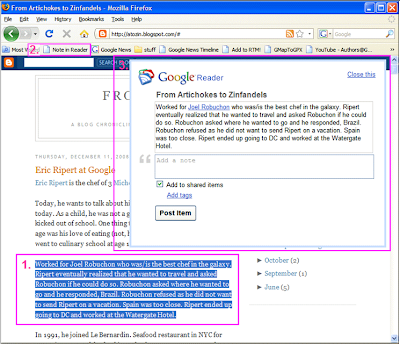
No comments:
Post a Comment